If you’re reading this, chances are that you faced a very common problem most videographers had at some point. Our cameras overheat, and there’s not much you can do about it... or can you?
Today I’ll explain why cameras overheat when live streaming an event, and how to fix it.
Why do cameras overheat during a Live Stream?
The most common reason cameras overheat is because of continuous shooting and recording, but it isn’t the only cause. This problem most often happens when shooting video but can also arise during photoshoots.
Other reasons can be hot temperatures, direct sunlight, lack of ventilation, or even slow memory cards.
When live streaming, stopping your camera and allowing it to cool down isn’t always a possibility. Especially if you’re live streaming a live event with a single camera. Not only it becomes a common problem, but also a nightmare for event live streamers.
For reference, here's how our videographers are solving the overheating (and weather) problems at real events:
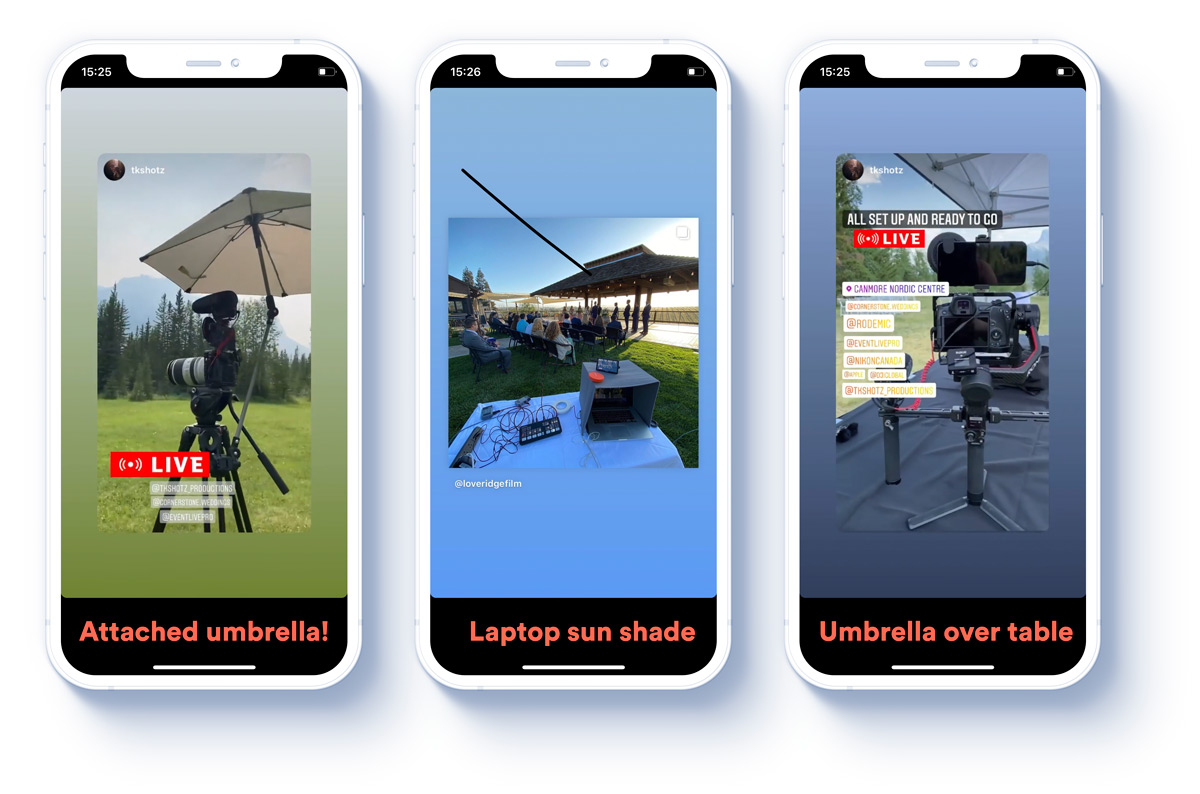
Why do cameras have a recording limit? Is it due to overheating?
No. The recording limit isn’t related to overheating, although this is a common misconception.
If your camera stops recording at 29 minutes, you can simply press the record button again and continue.
The recording limit exists because by recording over 30 minutes, devices enter the category of Video Cameras. There’s an explanation going around that suggests that video cameras pay higher taxes, but I’m not entirely sure if this is true.
The one thing I can confirm is that the 29:59 minutes limit is imposed by camera manufacturers and not by overheating limitations.

Is it normal for cameras to overheat during a broadcast?
Yes, and it’s becoming the norm nowadays with cameras using more powerful processors, bigger sensors, and multiple pixel-dense screens.
It requires a lot of processing power to live stream and record an event at the same time and can cause the overheating.
Camera manufacturers have also been shrinking the size of their products, which doesn’t allow for heat to be released properly or air to circulate within the circuits. We all love the better quality of every new camera release, but at what cost?
A well-known case is the Canon EOS R5, which overheated within minutes before Canon released a firmware update that fixed the issue. Something similar happened with Sony cameras, but it wasn’t as bad as the R5.
Can overheating damage my camera?
It could, but in most cases it won't. The camera will either shut down or will show an error message until it cools down.
Once your camera exceeds the maximum operating temperature, it will automatically initiate the safety procedure, which will shut it down.

How do you cool an overheated camera?
You won’t be able to use it for a few minutes until it cools down. If your environment allows for it, place it in the shade with enough airflow.
Make sure it’s not in direct sunlight and that you’re not trying to turn it on every minute.
If you’re at an event and need it to quickly wake up, pointing a fan at it, opening the battery door and card slot might allow you to speed up the cooling process.
Are there any consequences to overheating during a live stream?
There could be. One thing you might notice when your camera gets too hot is an increase in noise on the sensor. This isn’t the end of the world for a live stream, but if you’re shooting in dark conditions you might want to allow it to cool down when this happens.
Another possible scenario is that you’re recording during the live stream, in which case there’s a tiny chance of getting corrupt files. The best solution to this is to stop and resume recording before files become too large to allow the camera to close them before overheating.
How do I stop my camera from overheating while streaming?
The range of solutions goes from obvious to “do-whatever-it-takes-to-fix-this”. While some of them might not work for you, a combination of a few different ones should do the trick.

Avoid direct sunlight
You know, I know. What you might not know is that there are tools that can help you do this effectively, such as these:
When you set up your camera, please keep in mind when you will actually need to start shooting and how long the camera will need to stay in the sun.
In any case, whether you use tools or just common sense, try to stay away from direct sunlight in warm environments. If and when your camera overheats, make sure to have a backup to resume your live stream as soon as possible.
Remove your hands
As simple as it sounds, removing your hands when the camera is live streaming can reduce the temperature by a few degrees. On warmer environments, it’s preferable to avoid touching the camera constantly.

Change your settings
Recording the live stream natively can increase the heat emitted by the internals of your camera. If you’re live streaming an event, you might not need a 4k resolution or 60fps.
Try to tweak your camera settings to reduce the resources it needs to operate and record. Some cameras can shoot twice as long in 1080p than 4k before overheating.
Get a faster memory card
The constant buffering on your memory card forces your camera to work for longer periods of time. By using faster memory cards you’re releasing resources faster, which allows the camera to stay idle when it’s not writing data.
Look for natural airflow
If your event allows for it, try to position yourself on areas with decent airflow. This will increase the amount of time your camera can shoot without overheating.
In case that this isn’t an option, staying close to a fan, or even using a portable one, might do the trick.

Take small breaks
The more breaks you take, the longer your camera will stay operational.
During a live stream, it’s very difficult to turn off your cameras. If you’re doing a multi-angle setup, it might be a good idea to turn the warmer camera off for a couple of minutes before continuing.
This allows the camera to cool down and increase the total runtime.
Use an external power source: AC Adapter
Replacing your internal battery for an external power source is a very efficient way to reduce your camera temperature.
Even though not all cameras allow you to do this, it might be worth verifying if yours does. You’d have to buy a dummy battery that comes attached to a cable, like these for Sony or Canon cameras.
Record using an external device while live streaming
Even though this isn’t always possible, it’s one of the best ways to decrease the temperature of your camera.
By connecting a switcher, encoder, external monitor, or any device that allows you to record the video feed, you’re reducing the amount of data your camera needs to process. This solution is not the most affordable one, but if you’re live streaming events on location you might already have access to a tool that allows you to do it.
Conclusions
Overheating isn’t a strange problem during live streaming, so it’s good to understand why it happens, and how it can be minimized.
When working in colder environments it rarely happens, but when working in warmer places you might run into it more often than you’d like.
The easiest and safest way to solve overheating is using backups. Some cameras are more prone than others to overheat, but even if yours isn’t, it might happen on a 90-minute wedding ceremony or a long speech that you shouldn’t cut.
As always, bring backups when working at live events. If the worst happens, look for a cool spot with good airflow and let your camera rest for a few minutes before trying again. The longer you let it rest, the longer it will operate afterward.



.svg)







